Manage Jobs & View Applications
How To: Manage Jobs & View Applications
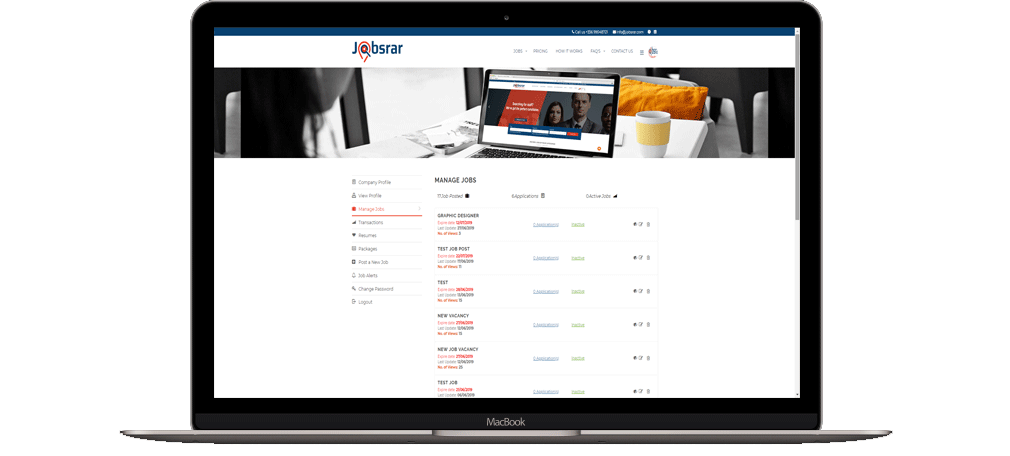
Employers can manage their job vacancies from their Employer Dashboard by selecting "Manage Jobs" from the left navigation menu. In this section employer can edit jobs (make changes) / Update jobs and delete previously added jobs.
Note:
Once a job vacancy expires, it will be automatically removed from the job portal and can't be accessed by job seekers until one will post that vacancy again.

One can also view applications received against each particular job vacancy and also the ability to download applicant CV, contact applicant, view resume and much more.
